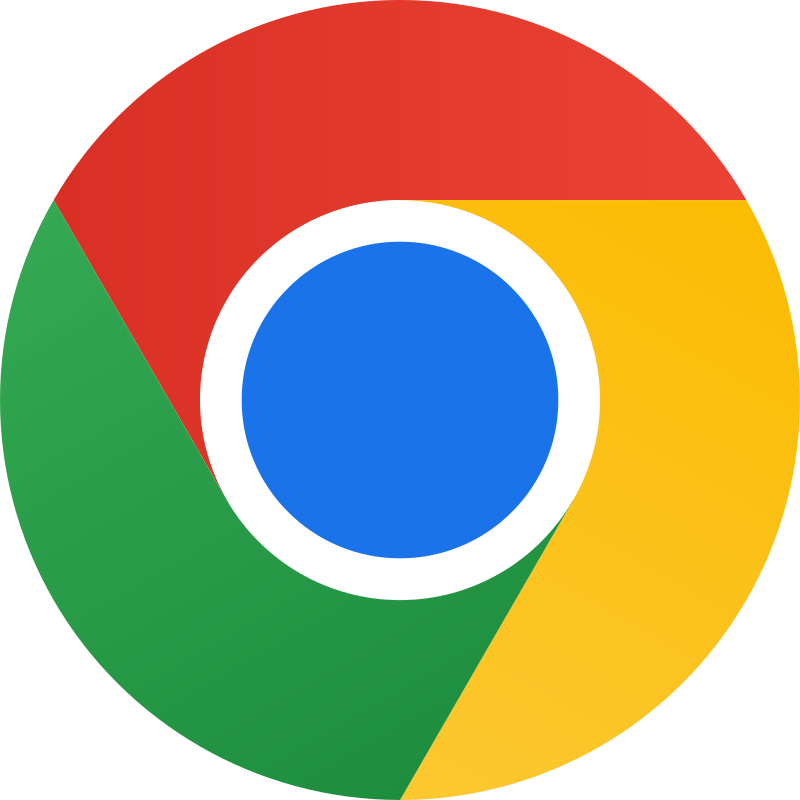How to Use Google Search Console 2025
How to Use Google Search Console is a question that many bloggers, website owners, and digital marketers ask every day. If you are building a website and want it to appear on Google’s first page, learning how to use Google Search Console is crucial. This tool shows you how your website performs in search results. It also highlights errors that may stop your pages from ranking well. In this guide, you will learn how to set up, use, and understand Google Search Console step by step.
Many people wonder Comment se servir de Google Search Console or Bagaimana cara pakai Google Search Console if they are from French or Indonesian regions. Even in Turkey, people ask Google Search Console nasıl kullanılır. This guide will help all beginners understand it simply. Let’s dive into how to use this powerful free SEO tool to grow your traffic and achieve your goals online.
Getting Started with Google Search Console
Create a Google Search Console Account
Go to the Google Search Console website.
Sign in with your Google account. If you don’t have one, you’ll need to create it first.
Click on “Start Now” and then “Add a Property.” You’ll need to choose between a Domain property (covers all subdomains and protocols) or a URL prefix property (specific to a URL).
Verify Your Site
Google needs to verify that you own the site you’re adding. You can do this through several methods, including:
HTML File Upload: Download a verification file and upload it to your website’s root directory.
HTML Tag: Add a meta tag provided by Google to the <head> section of your homepage.
Domain Name Provider: Verify ownership through your domain provider.
Google Analytics: Use your existing Google Analytics tracking code.
Google Tag Manager: Use your existing Google Tag Manager account.(How to Use Google Search Console 2025)
After implementing the verification method, click “Verify” in Google Search Console to complete the process.
Navigating the Dashboard
Once verified, you’ll have access to the GSC dashboard. Here are the key sections and what they offer:
Performance Report
Overview: This section shows the total clicks, impressions, average click-through rate (CTR), and average position of your site’s pages.
Queries: See which search queries bring users to your site. This helps you understand what people are searching for and how your site ranks for those terms.
Pages: Discover which pages of your site are performing best in search results.
Countries: View the geographical locations of your visitors.
Devices: Understand which devices (desktop, mobile, tablet) users are using to access your site.
Search Appearance: Examine how your site appears in search results, including rich results and AMP pages.
URL Inspection Tool
Enter any URL from your site to see its current index status. This tool helps you check if a page is indexed, if there are any crawl errors, and view the rendered page as Google sees it.(How to Use Google Search Console)
You can request indexing for new or updated pages directly from this tool.
Coverage Report
This section shows how many of your pages have been indexed and highlights any issues. Coverage errors are categorized into:
Errors: Pages that Google couldn’t index (e.g., 404 errors).
Valid with Warnings: Pages that are indexed but have issues.
Valid: Pages that are indexed without issues.
Excluded: Pages that are not indexed for various reasons (e.g., blocked by robots.txt).
Sitemaps
Submit your XML sitemap here to help Google discover and index your pages more efficiently. Google will also notify you if there are issues with the submitted sitemap.(How to Use Google Search Console 2025)
Mobile Usability
Check if your website is mobile-friendly. Google emphasizes mobile-friendliness as a ranking factor, so this report highlights any usability issues on mobile devices.
Security & Manual Actions
Security Issues: Check for any security problems like malware or hacking attempts.
Manual Actions: If Google has applied any manual penalties to your site for violating its guidelines, you’ll find details here.
Links Report
Review external links pointing to your site and internal links within your site. This helps you understand the link profile and identify opportunities for improving your link structure.(How to Use Google Search Console)
Best Practices for Using Google Search Console
Regular Monitoring
Regularly check your performance and coverage reports. This helps you catch and address any issues before they impact your site’s search visibility.
Optimize for Queries
Use the Queries report to identify high-performing search terms and optimize your content around these terms. This can improve your site’s relevance and ranking for these queries.
Fix Coverage Issues Promptly
Address errors and warnings in the Coverage report as soon as possible to ensure that your important pages are indexed and available in search results.(How to Use Google Search Console)
Leverage Sitemaps
Keep your XML sitemap updated and submit it to Google Search Console to help Google discover new content quickly.
Enhance Mobile Usability
Regularly review the Mobile Usability report and make necessary adjustments to ensure your site provides a seamless experience on mobile devices.
Monitor Security Issues
Keep an eye on the Security Issues section to ensure that your site remains free from malware and other security threats.
How to Use Google Search Console 2026
How to Use Google Search Console effectively is a skill that every website owner must learn to grow their online presence. This free tool shows your website’s ranking keywords, impressions, and technical errors that may affect your SEO. Whether you searched Comment se servir de Google Search Console, Bagaimana cara pakai Google Search Console, or Google Search Console nasıl kullanılır, the steps are the same globally.
Start by verifying your website, submitting your sitemap, and checking the Index Coverage report regularly. Use the Performance Report to identify high-ranking opportunities. Fix errors immediately to ensure smooth crawling. Remember, Google Search Console is your best friend in SEO. Start using it today to increase your traffic, improve your content ranking, and achieve your online business goals faster. For more easy SEO guides, subscribe to our newsletter and stay updated with the latest digital growth tips.