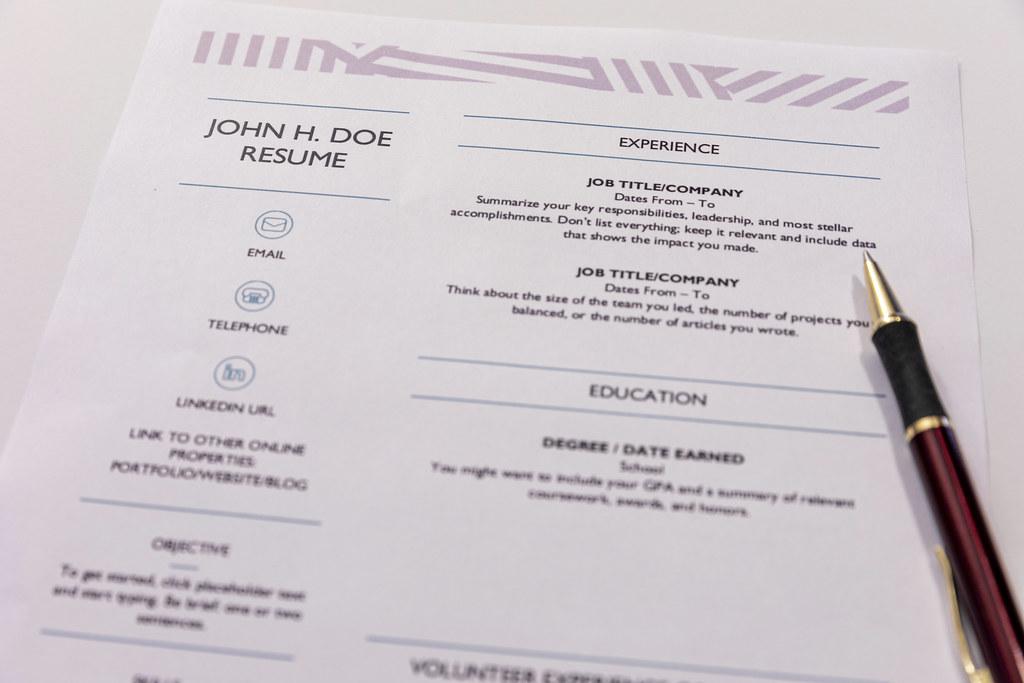How to Create a Resume 2025
Creating a resume in 2025 is more than just a task—it’s your gateway to securing your next job, making a strong first impression, and showcasing your skills in a fast-evolving job market. As hiring trends shift, recruiters are seeking resumes that are not only visually appealing but also tailored to meet the demands of digital tools, applicant tracking systems (ATS), and specific industry requirements.
In this guide, we will take you through a step-by-step approach on how to create a resume that stands out, resonates with employers, and gets noticed in today’s competitive job market. Whether you are entering the workforce for the first time, changing careers, or simply updating your current resume, this comprehensive guide will equip you with all the tools you need.(How to Create a Resume 2025)
How to Create a Resume
Before diving into the specifics, it’s essential to understand the current job market trends. In 2025, employers are seeking candidates who not only possess the right skills but can also adapt to rapid technological changes and demonstrate a proactive mindset. Your resume must showcase your adaptability, technical skills, and soft skills such as communication and problem-solving.(How to Create a Resume 2025)
Choose the Right Format
Popular Formats for 2025:
Chronological: Highlights your work experience in reverse order, ideal for those with a steady work history.
Functional: Focuses on skills and experiences, suitable for those with gaps in employment or changing careers.
Combination: Merges both formats, providing a comprehensive view of your skills and experiences.
Tip: Use a clean, modern design that is easy to read and visually appealing. Tools like Canva or Google Docs offer templates that can streamline this process.
Craft a Compelling Summary
Your resume summary is your elevator pitch. In just a few sentences, convey who you are, your expertise, and what you bring to the table.
Example Summary:
“Dynamic marketing professional with over 5 years of experience in digital strategy, social media management, and brand development. Proven track record of increasing engagement by over 40% through innovative campaigns. Passionate about leveraging data analytics to drive business success.”
Highlight Key Skills
In 2025, it’s crucial to tailor your skills section to match the job description. Use keywords that reflect the specific skills the employer is looking for.
Example Skills:
Digital Marketing
Data Analysis
Project Management
Customer Relationship Management (CRM)
Team Leadership
Detail Your Work Experience
Structure:
Job Title | Company Name | Location | Dates Employed
Bullet Points: Start each bullet with action verbs, quantify achievements, and focus on outcomes.
Example:
Marketing Specialist | ABC Corp | New York, NY | Jan 2020 – Present
Developed and executed a social media strategy that increased followers by 50% in one year.
Collaborated with cross-functional teams to launch a new product line, resulting in a 20% increase in revenue.
Include Education and Certifications
As you craft this section, list your most recent educational accomplishments first. Consider adding relevant certifications that showcase your commitment to professional growth.
Example:
Bachelor of Arts in Marketing | University of XYZ | Graduated 2019 Certifications:
Google Analytics Certified
HubSpot Inbound Marketing Certification
Optimize for Applicant Tracking Systems (ATS)
Many employers use ATS to filter resumes. To ensure yours gets through, include keywords from the job description throughout your resume.
Best Practices:
Avoid graphics and unusual fonts.
Use standard headings (e.g., “Experience,” “Education”).
Save your resume in a .pdf or .docx format.
Make It Mobile-Friendly
With an increasing number of employers reviewing resumes on mobile devices, it’s essential to ensure yours is easily readable on smaller screens.
Tips:
Keep your layout simple and avoid excessive formatting.
Use bullet points for easy scanning.
Limit your resume to one page, if possible.
Engage with Personal Touches
Adding a personal touch can make your resume memorable. Consider incorporating a brief section about your interests or volunteer work.
Example:
Interests: Passionate about environmental sustainability and volunteer with local community gardens.
Seek Feedback and Revise
Before sending out your resume, seek feedback from peers or mentors. A fresh pair of eyes can catch errors and offer valuable insights.(How to Create a Resume)
Keep Learning and Updating
The job market is continually changing, and so should your resume. Regularly update your resume with new skills, experiences, and accomplishments to keep it relevant.
How to Create a Resume 2025
Creating a resume in 2025 is about more than just listing your experiences; it’s about storytelling and demonstrating how you can add value to a potential employer. By following these steps, you can create a unique, engaging, and practical resume that resonates with hiring managers.(How to Create a Resume 2025)